Release notes
Welcome to the Darling platform updates page. We believe in continuous improvement and deploy new features and enhancements regularly. This page lists updates chronologically, with the most recent changes appearing first. Stay informed about the latest tools available to boost your data analysis and trading.
2025 Updates

→ Complete Layout Redesign
We've overhauled the Darling Assistant interface with a fresh, modern design. The new layout improves readability, makes navigation more intuitive, and surfaces key actions more effectively.

→ CSV and PDF support
Enrich research with data from one or multiple CSVs and PDFs by simply drag and dropping the files into the assistant, or storing them for long-term knowledge.
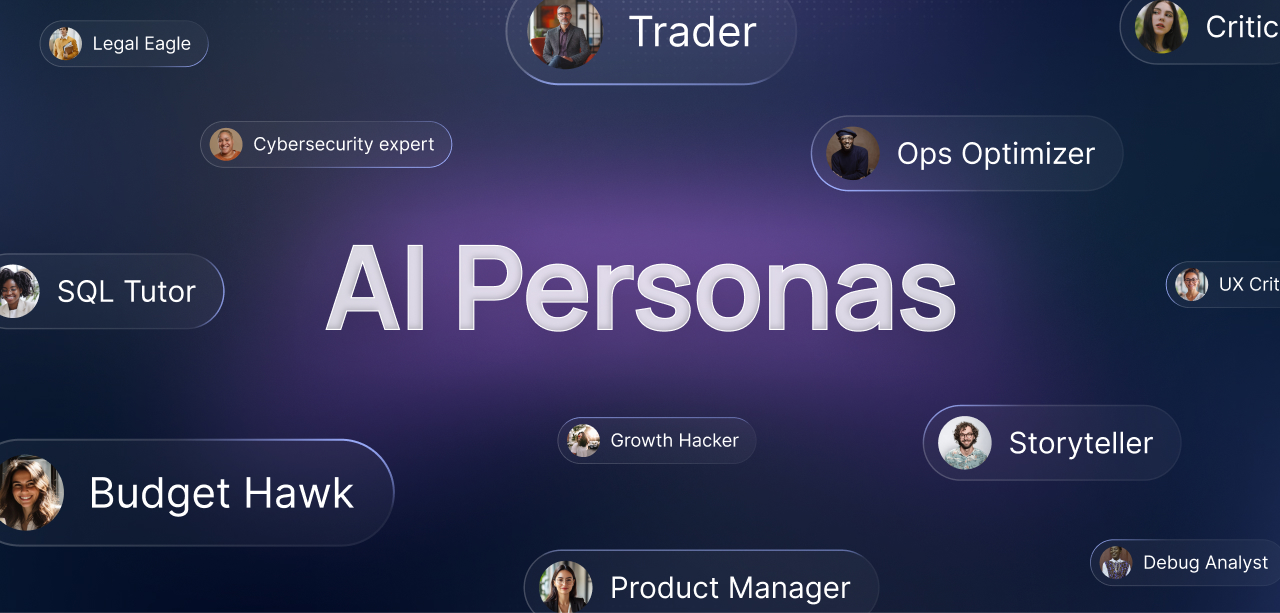
→ AI Personas
Create custom AI personas to customize how research is performed down to your specific needs.

→ Private Research and Shared Feed
Choose between making all queries private or public by default, and select which research to share with your whole team.


→ Integrated Knowledge Base & Glossary
Enrich and tailor Darling results with custom knowledge and glossary.

→ Web-Enriched Answers
We've enabled the Assistant to augment its responses with relevant, timely information sourced from trusted external web resources.

→ Improved Source Referencing
We've made the Assistant's answer sourcing more transparent and easy to digest.

→ Integrated Visualization Cards
We've cleaned up the answer cards with integrated visualization/tables.

→ Conversation Details Panel
We've added a contextual 'Details Panel' that appears alongside your Assistant conversations.

→ Darling's Thinking Process
See the high-level steps the Assistant took to arrive at an answer. This increases transparency into how complex queries involving multiple data sources or calculations are processed.

→ Curated Market News
We've introduced a new dashboard widget providing a stream of curated and up-to-date market news headlines and summaries.
2024 Updates

→ 3D World Map Visualization
Visualize global data with our stunning 3D world map. Gain insights into geographical trends and movements with an immersive, interactive experience.

→ Pivot Tables
Analyze your data with ease using our new pivot tables. Customize views, drill down into specifics, and uncover valuable insights to inform your trading strategies.

→ Teams Integration
Collaborate seamlessly with your team directly within Darling. Share insights, discuss strategies, and make collective decisions without leaving the platform.

→ PowerBI Embed
Integrate your PowerBI reports and dashboards into Darling for a unified analytics experience. Access all your PowerBI data insights from a single, convenient location.

→ Custom Alerts on Email
Stay informed with custom email alerts. Set your own criteria and receive notifications directly in your inbox to stay ahead of market changes.
→ Threshold on Alerts
Set thresholds on alerts to monitor critical data points. Receive immediate notifications when thresholds are crossed, enabling prompt action.

→ Create Dashboards
Build personalized dashboards to monitor key metrics and visualize data in a way that best suits your trading strategy. Customize widgets and layouts to fit your needs.

→ Generate PDF Reports
Generate comprehensive PDF reports from your dashboards with a single click. Share detailed insights with stakeholders easily and professionally.
→ Share Public Conversations
Enhance collaboration by sharing public conversations. Invite external partners or clients to specific discussions, ensuring everyone is on the same page.

→ Multiple Workspace Support
Manage multiple workspaces within Darling. Organize your projects, teams, and data sources separately to maintain clarity and focus.
We are committed to continuously improving Darling and providing you with the best tools to succeed in your trading endeavors.
Explore these new features and enhancements by logging into your Darling account today.
For any questions or feedback, please contact us.
Happy Trading!
The Darling Team





